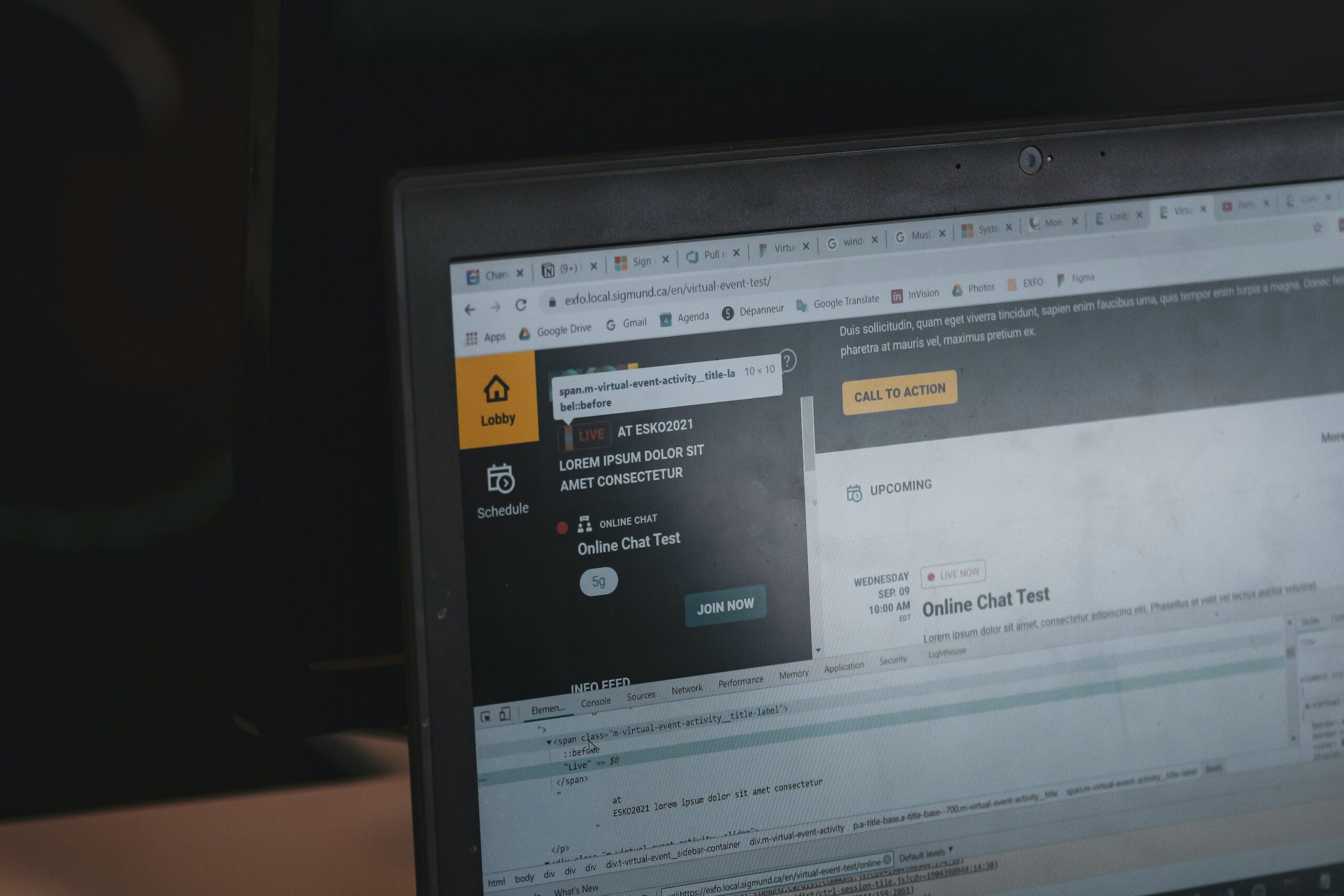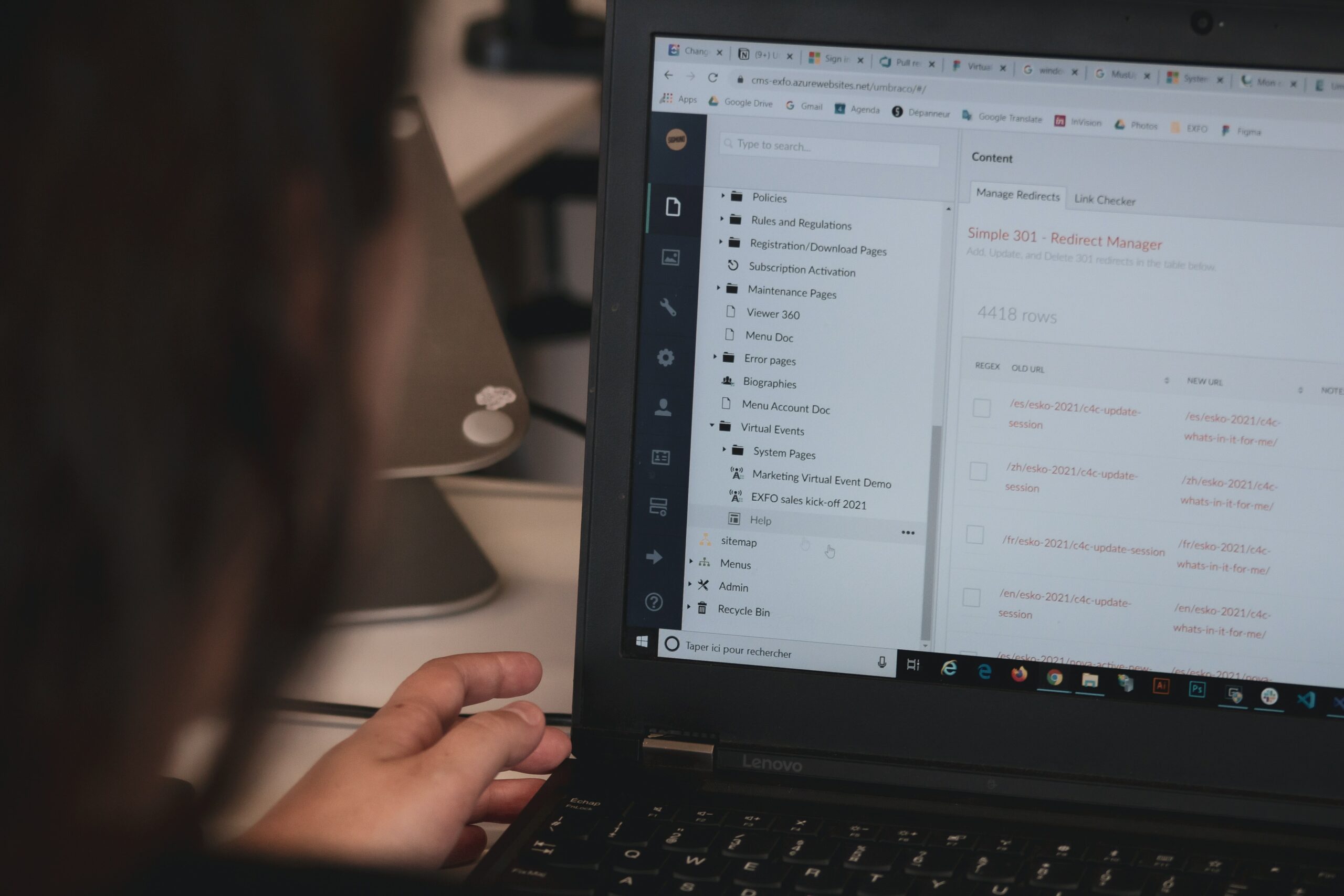
The Sims 4 Debug Cheat is a valuable tool for any Sims 4 player. It allows players to access hidden objects and content in the game that would otherwise be unattainable. As a long-time fan of the franchise, I was thrilled to discover this secret shortcut for expanding my gaming experience.
To use the debug cheat, players must first open their game console by pressing CTRL+Shift+C on their keyboard. This will activate a prompt window where they can type in various codes and commands. To show hidden objects, simply type “bb.showhiddenobjects” into the command line and press enter. Once you do this, all of the hidden items in your current playing environment will become visible for you to interact with or purchase if applicable.
What is Debug?

Debugging is a must if you are a gaming enthusiast. It’s the process of fixing errors in computer code that can prevent the game from working properly. Debugging is an important part of game development and is used to evaluate, test and correct any issues that could cause the game to crash or not work as expected. Debugging allows developers to identify problems quickly while also providing feedback so they can make changes as necessary.
In addition to helping developers, debugging can also be beneficial for players who experience technical issues with games such as The Sims 4. By utilizing cheat codes or downloading third-party debug tools, gamers can easily troubleshoot any errors they may encounter while playing the game, enabling them to continue enjoying their virtual worlds without encountering any additional issues.
How to Use the Sims 4 Debug Cheat?

The Sims 4 Debug cheat is a powerful tool that allows you to access hidden objects and features in the game. Here’s how to use it:
To activate the cheat, open the game’s console by pressing the “Ctrl + Shift + C” keys on your keyboard.
Type in “testingcheats true” without the quotes and press enter. This will enable testing cheats, which are required to use the debug cheat.
Type in “bb.showhiddenobjects” without the quotes and press enter. This will unlock all of the hidden objects in the game.
Type in “bb.showliveeditobjects” without the quotes and press enter. This will unlock all of the objects used by the game’s developers and allow you to use them in your game.
You can now access the hidden objects by opening the game’s build or buy mode and searching for them using the search bar.
Note that some objects may only be available in specific modes or in certain worlds. You can experiment with the different options to find the objects you’re looking for.
Also, keep in mind that using the debug cheat can sometimes cause glitches or other issues in your game, so it’s important to use it carefully and backup your saved games regularly.
The Sims 4 includes a debug cheat that allows you to access hidden objects, furniture and other essential items. With this debug cheat, players have the option to quickly find any item they need in order to progress in the game. To use the cheat, players must enter “bb.showhiddenobjects” into the command console window at any time during gameplay. This will enable access to all of the hidden items in The Sims 4, which opens up a plethora of opportunities for creative expression within the game.
Players should note that some objects may have additional restrictions placed upon them once activated by cheats from commands such as bb.showhiddenobjects . It is important to be mindful when using cheats as they can have an effect on aspects of gameplay unrelated to what you are trying to achieve with it.
Best Build Mode Hidden Objects You Can Get Through Cheats.
One of the best ways to enrich your gameplay in ‘The Sims 4’ is to use cheat codes. By typing “debug” in the command console, players can access a wide array of hidden objects that can be used for building purposes. These hidden objects are incredibly varied and offer endless possibilities for creativity with their unique designs. From fences and arches to furniture and lighting fixtures, there is something available for virtually any interior design style you wish to accomplish. Furthermore, these items also have special properties that are not obtainable through conventional in-game items, such as objects that sparkle or glow when activated by a sim’s presence.
Additionally, these debug cheats unlock exclusive decorative objects like sculptures and paintings which provide further opportunities for customization.
Finding the Finest Gardening Equipment While Debugging the Sims 4
When playing the Sims 4, I enjoy using cheats and debugging tools to make the game more enjoyable. As an avid gamer, it has become a hobby to find the finest gardening equipment when debugging this video game. In doing so, I’ve gained insight on how different aspects of games are programmed. Through these experiences, I’ve honed my skills in critical thinking and problem solving.
When attempting to find the finest gardening equipment while debugging The Sims 4, I must first understand how certain aspects of the game work and what coding is involved behind-the-scenes. To do this, I use various techniques such as searching for forums or watching tutorials that explain the ins and outs of programming for The Sims 4.
The sims 4 debug cheat helps you access several fruits, trees, and cow plants. And the best thing is that all the objects in this category are named exactly right. However, some items may not even be fully formed when they are placed, and some can only spawn beneath planters.
Using Sims 4 – Cow-Plant and Fruit Trees
Sims 4 is a virtual world full of possibilities, and the Cow-Plant and Fruit Trees are two exciting features recently added to the game. The Cow-Plant and Fruit Trees provide an additional level of realism that brings life to the game and adds a new layer of complexity. Debug cheats allow players to customize their experience with these two items even further by manipulating aspects like growth rate, size, yield, age, day/night cycle, seasonality, and many more. Debug cheats also enable players to pick up spawnable fruits from trees out of season or uncooperative cows from their hungry plants without having to wait for them to respawn in due time. This opens up various opportunities for creative stories and gameplay scenarios.
How to Show Hidden Objects on Consoles
Playing console games can be a great way to relax and have fun. However, there are times where players may want to find hidden objects in their game of choice. This is especially true for The Sims 4, which has a large number of hidden objects that can only be accessed by using debug cheat codes. Debug cheats allow players to access attributes and functions within the game that cannot normally be accessed. To show hidden objects in The Sims 4, players need to open the command console by pressing CTRL+SHIFT+C on Windows or Command+Shift+C on MacOS. After entering the code “bb.showhiddenobjects” into the command console, all previously inaccessible objects will appear in buy mode for purchase or build mode for placement within their home lot. Of course, these items will still need to be purchased with Simoleons or materials before they can be used.
A typical gaming sequence configuration requires you to press the R2 or RT button, after which you can regress to the activities menu and select the R2 or RT action. Once you’ve reached the filters menu, you’ll need to choose the content script and the hidden element. The menu allows you to find all of the objects hidden away in the video game.
How to Show Hidden Objects on a PC

If you’re playing The Sims 4 on a PC, you can easily show hidden objects in the game using a cheat code. Hidden objects are items that are not normally available in the game’s build mode or buy mode, and are only accessible through certain actions or cheats.
To show hidden objects in The Sims 4 on a PC, follow these steps:
Step 1: Open the Cheat Console
To use cheats in The Sims 4, you need to open the cheat console. To do this, press the “Ctrl + Shift + C” keys on your keyboard. This will open a small text box in the top left corner of the screen.
Step 2: Enable Cheats
Before you can show hidden objects, you need to enable cheats in The Sims 4. To do this, type “testingcheats true” (without the quotes) into the cheat console and press enter. This will allow you to use cheats in the game.
Step 3: Show Hidden Objects
Now that you have enabled cheats, you can show hidden objects in the game. To do this, type “bb.showhiddenobjects” (without the quotes) into the cheat console and press enter. This will unlock all of the hidden objects in the game, and make them available in build mode and buy mode.
Step 4: Find Hidden Objects
To find hidden objects, open the game’s build mode or buy mode and search for them using the search bar. You can also use the “sort by function” dropdown menu to filter objects by room or function.
Note that not all hidden objects will be immediately visible in the game’s build mode or buy mode. Some objects may only be accessible through certain actions, such as completing a particular achievement or purchasing a certain expansion pack.
Step 5: Use Hidden Objects
Once you have found a hidden object, you can use it like any other object in the game. Simply drag it from the build mode or buy mode menu and place it in your Sim’s home or lot. Some hidden objects may have special functions or features, so be sure to read their descriptions in the game to fully understand how to use them.
Step 6: Disable Cheats
When you are finished using cheats, you should disable them to prevent any potential glitches or issues in your game. To do this, type “testingcheats false” (without the quotes) into the cheat console and press enter.
Additional Tips:
Some hidden objects may only be accessible through other cheats, such as the “bb.showliveeditobjects” cheat. This cheat allows you to unlock objects used by the game’s developers, and can be used in combination with the “bb.showhiddenobjects” cheat to fully access all of the game’s hidden objects.
Be careful when using cheats in The Sims 4, as they can sometimes cause glitches or other issues in your game. It is always a good idea to backup your saved games regularly to prevent any data loss.
Some hidden objects may not be available in certain game modes or worlds, so be sure to experiment with different options to find the objects you’re looking for.
When playing The Sims 4, it can be hard to find hidden objects. Debug cheats are helpful for players wanting to show these hidden items in-game. To enable debug mode, you must open the console command window and enter the correct code. The code is “bb.showhiddenobjects”. This will activate the function so that all hidden objects can be seen while playing. Additionally, you may need to enter a few other codes in order to access certain objects or locations within the game such as: “testingcheats true” and “buydebug on”.
Once activated, this cheat will allow you to see all of the previously unseen objects as well as a few new objects specifically designed for debug mode only. You can also use this mode to teleport your Sim character anywhere on the map without having to search for each location manually.
By enabling cheats and entering the codes, you can quickly access the hidden items on computer or ensure the codes work. Proceed through this series of steps: Enter the codes cheat and ctrl, shift, and c. Proceed to assess the code bb. showhiddenobjects and bb. showliveeditobjects. Turn off the message and go to the next step afterward.
This code will now open up all the codexers in the game for you. You may now use the cheat codes to find out more about the hidden matters for you personally. With one of these objects you can make your home more aesthetically pleasing or give your character a make-over. You can use most of the hidden objects in the game on the building construct menu, and the debug screens. This section contains all the necessary codes for your game.
Conclusions
In conclusion,debugging cheat Sims 4 can be a beneficial and rewarding experience for gamers. This guide has outlined several steps to debug cheat Sims 4, including removing corrupted or outdated files, running the game in compatibility mode and resetting graphics settings. It is also important to be aware of the potential risks associated with using cheats as they can compromise your gaming experience. If you are looking to enhance your gaming experience, try debugging cheat Sims 4 and see the results for yourself.